创建JS控制台(Creating a JS Console)
下面这个小的例子我们将创建一个JS控制台。我们需要一个输入区域允许用户输入表达式,和一个结果输出列表。由于这更像一个桌面应用程序,我们使用QtQuick控制模块。
注意
在你下一个项目中包含一个JS控制台可以更好的用来测试。增加Quake-Terminal效果也有助于对你的客户留下更好的印象。为了更好的使用它,你需要评估JS控制台的控制范围,例如当前可见屏幕,核心数据模型,一个单例对象或者其它的东西。
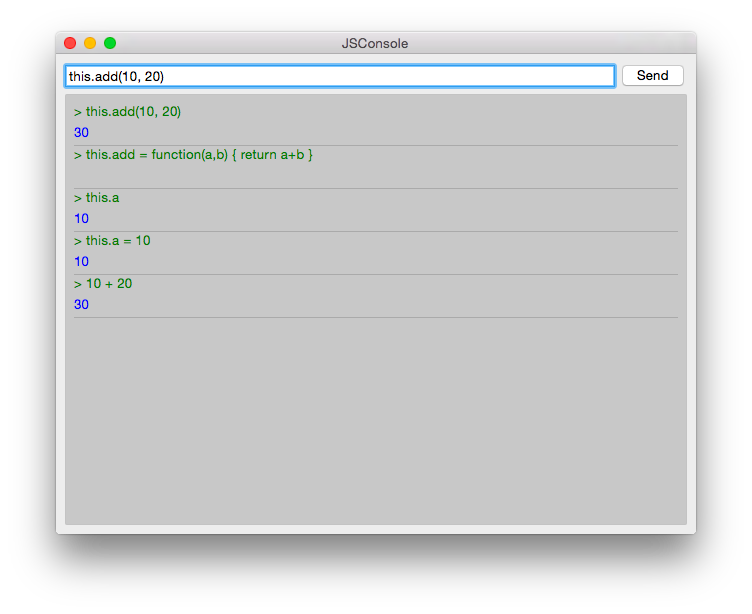
我们在Qt Creator中使用QtQuick controls创建一个Qt Quick UI项目。把这个项目取名为JSConsole。完成引导后,我们已经有了一个基础的应用程序框架,这个框架包含一个应用程序窗口和一个菜单。
我们使用一个TextFiled来输入文本,使用一个Button来对输入求值。表达式求值结果使用一个机遇链表模型(ListModel)的链表视图(ListView)显示,每一个链表项使用两个标签显示表达式和求值结果。
// part of JSConsole.qml
ApplicationWindow {
id: root
...
ColumnLayout {
anchors.fill: parent
anchors.margins: 9
RowLayout {
Layout.fillWidth: true
TextField {
id: input
Layout.fillWidth: true
focus: true
onAccepted: {
// call our evaluation function on root
root.jsCall(input.text)
}
}
Button {
text: qsTr("Send")
onClicked: {
// call our evaluation function on root
root.jsCall(input.text)
}
}
}
Item {
Layout.fillWidth: true
Layout.fillHeight: true
Rectangle {
anchors.fill: parent
color: '#333'
border.color: Qt.darker(color)
opacity: 0.2
radius: 2
}
ScrollView {
id: scrollView
anchors.fill: parent
anchors.margins: 9
ListView {
id: resultView
model: ListModel {
id: outputModel
}
delegate: ColumnLayout {
width: ListView.view.width
Label {
Layout.fillWidth: true
color: 'green'
text: "> " + model.expression
}
Label {
Layout.fillWidth: true
color: 'blue'
text: "" + model.result
}
Rectangle {
height: 1
Layout.fillWidth: true
color: '#333'
opacity: 0.2
}
}
}
}
}
}
}
求值函数jsCall不会做求值操作,而是将它的内容移动到JS模块(jsconsole.js)完成清晰的分离。
// part of JSConsole.qml
import "jsconsole.js" as Util
...
ApplicationWindow {
id: root
...
function jsCall(exp) {
var data = Util.call(exp);
// insert the result at the beginning of the list
outputModel.insert(0, data)
}
}
为了安全我们不在JS中调用eval函数,这可能导致用户修改局部作用域。我们使用constructor函数在运行时创建JS函数,并在我们的作用域中传入变量值。由于函数可能随时都在创建,它不能扮演关闭和存储它私有作用域的角色,我们需要使用 this.a = 10 来存储值10在这个函数的作用域。这个作用域由脚本设置到变量作用域。
// jsconsole.js
.pragma library
var scope = {
// our custom scope injected into our function evaluation
}
function call(msg) {
var exp = msg.toString();
console.log(exp)
var data = {
expression : msg
}
try {
var fun = new Function('return (' + exp + ');');
data.result = JSON.stringify(fun.call(scope), null, 2)
console.log('scope: ' + JSON.stringify(scope, null, 2) + 'result: ' + result)
} catch(e) {
console.log(e.toString())
data.error = e.toString();
}
return data;
}
调用函数返回的数据是一个JS对象,包含了一个结果,表达式和错误属性:data: { expression: {}, result: {}, error: {} }。我们可以直接在链表模型(ListModel)中使用这个JS对象,并且可以通过代理(delegate)访问它,例如model.expression会得到输入的表达式。为了让例子更加简单,我们忽略了错误的结果。